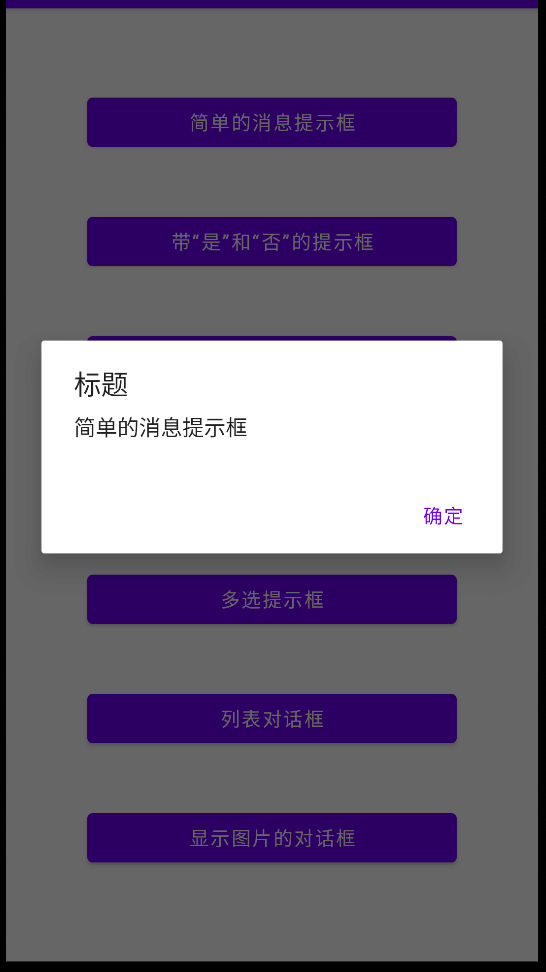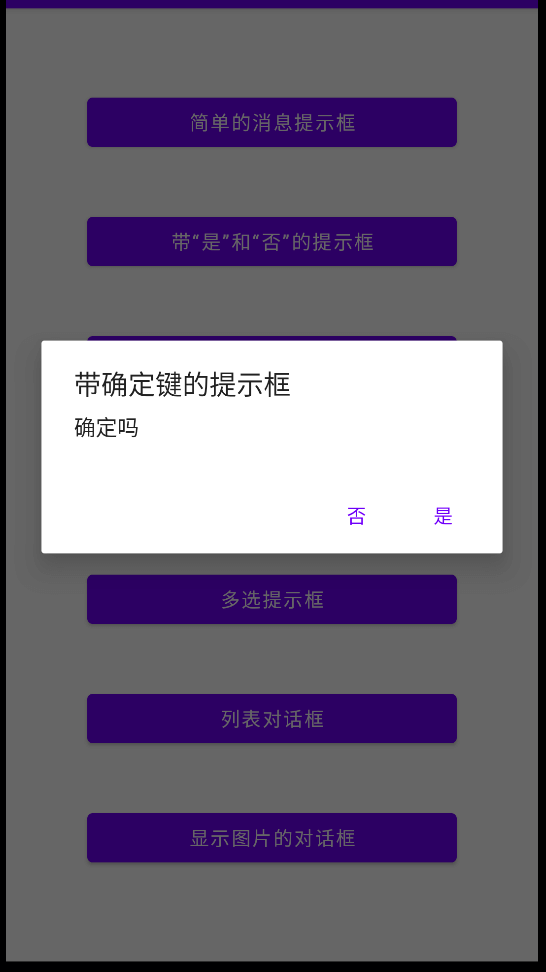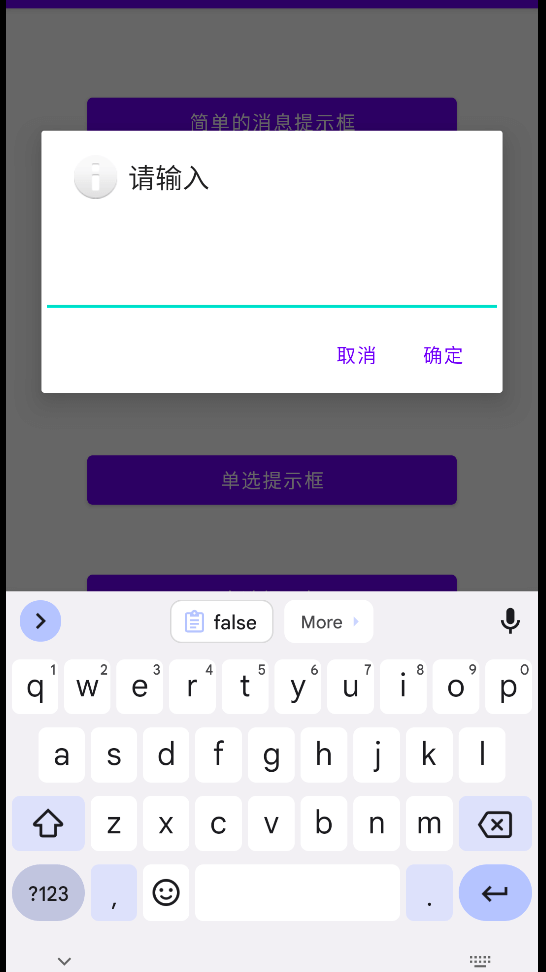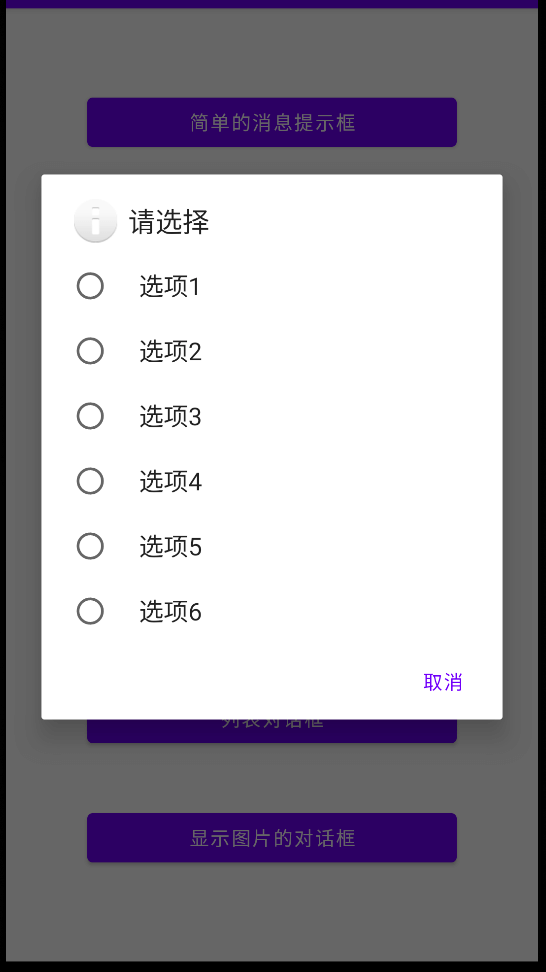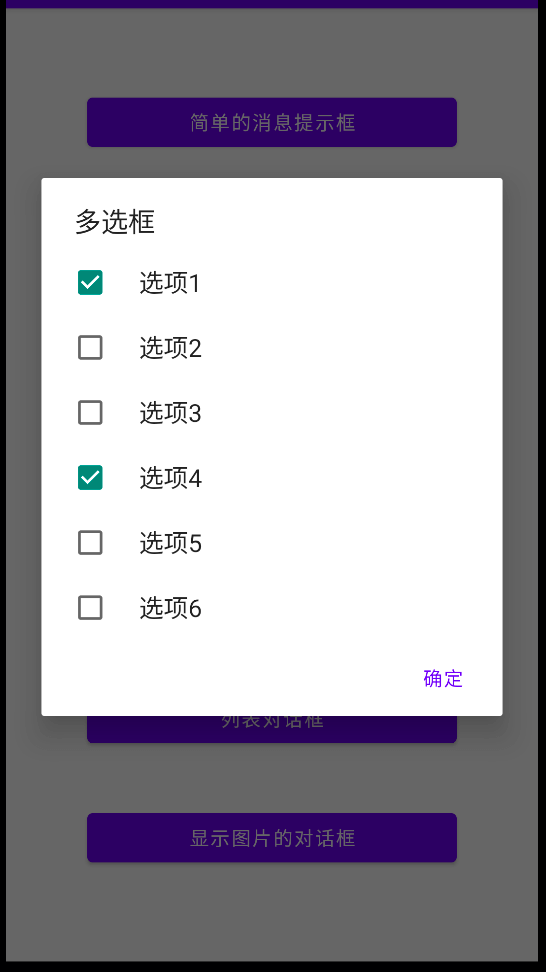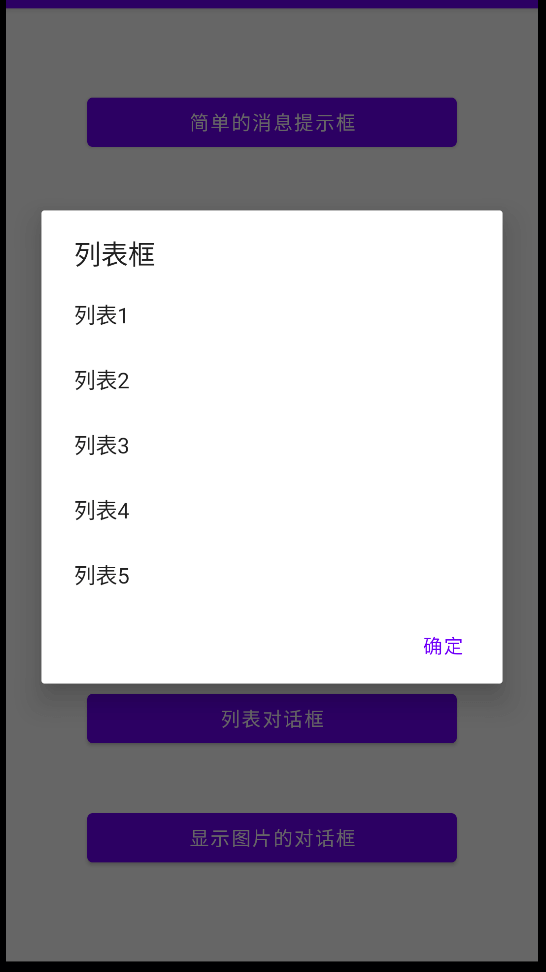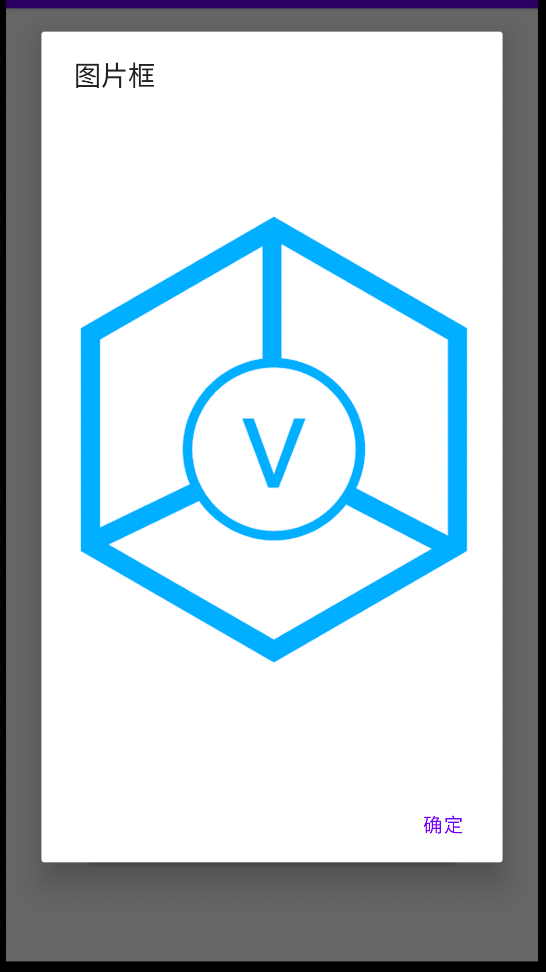1
2
3
4
5
6
7
8
9
10
11
12
13
14
15
16
17
18
19
20
21
22
| new AlertDialog.Builder(this)
.setTitle("请选择")
.setIcon(android.R.drawable.ic_dialog_info)
.setSingleChoiceItems(new String[]{"选项1","选项2","选项3","选项4","选项5","选项6"}, -1, new DialogInterface.OnClickListener(){
public void onClick(DialogInterface arg0, int arg1) {
switch (arg1) {
case 0:Log.d(TAG, "选择了一");break;
case 1:Log.d(TAG, "选择了二");break;
case 2:Log.d(TAG, "选择了三");break;
case 3:Log.d(TAG, "选择了四");break;
case 4:Log.d(TAG, "选择了五");break;
case 5:Log.d(TAG, "选择了六");break;
default: break;
}
arg0.dismiss();
}
})
.setNegativeButton("取消", new DialogInterface.OnClickListener() {
public void onClick(DialogInterface arg0, int arg1) {
}
}).show();
|